Comprehensive Guide to Java Threads
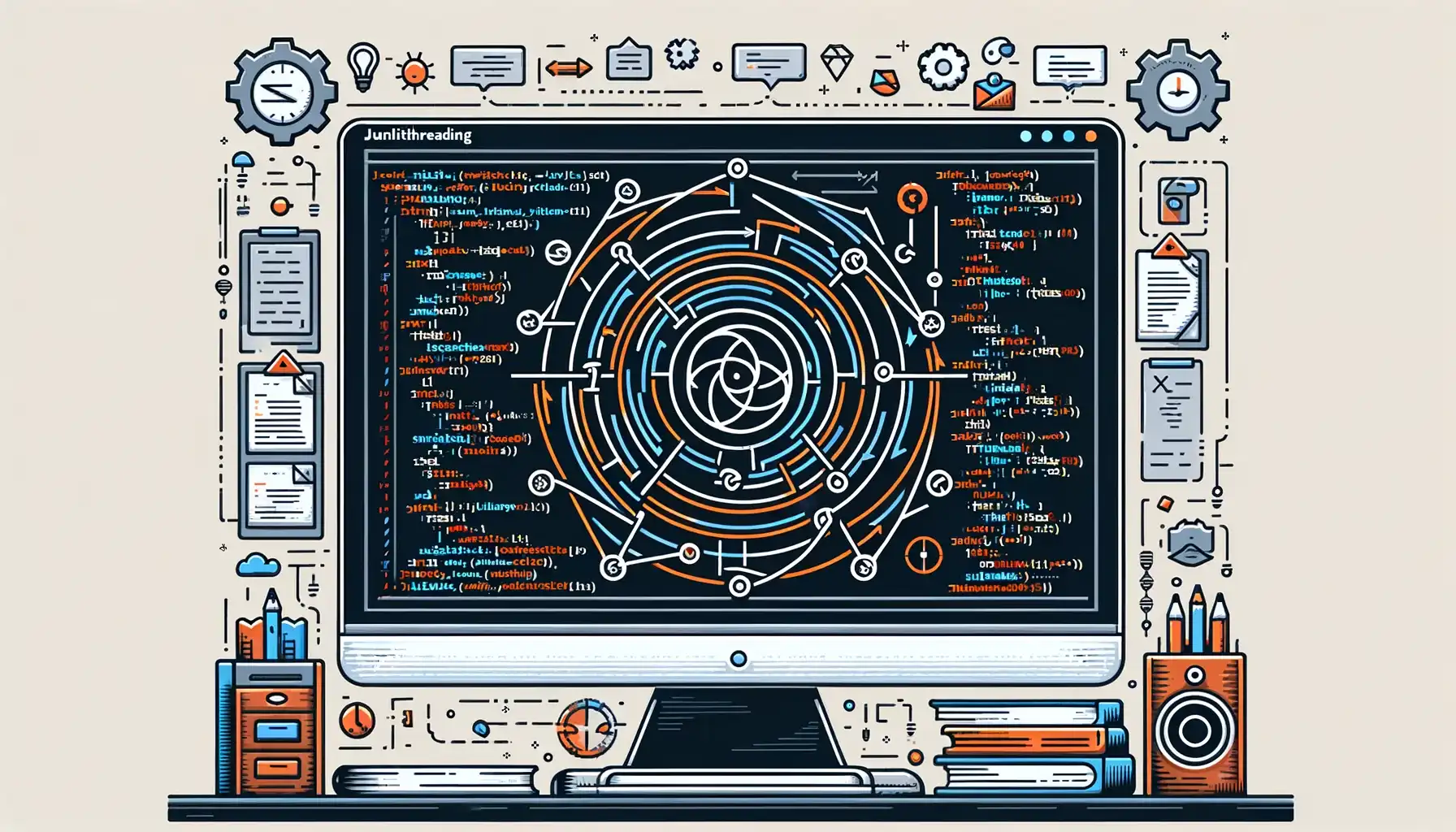
Introduction to Java Threads
Java threads are a fundamental part of Java's concurrency model. They allow multiple tasks to run concurrently within a single program, making efficient use of CPU resources and improving application performance. This blog will explore the key concepts, methods, and best practices for working with threads in Java, providing coding examples and addressing common challenges.
Key Concepts
Thread
A thread is a lightweight process, an independent path of execution within a program. Each thread runs in the context of a process and shares resources like memory and file handles with other threads within the same process.
Concurrency vs. Parallelism
- Concurrency refers to executing multiple tasks in overlapping time periods.
- Parallelism involves executing multiple tasks simultaneously, typically on multiple processors or cores.
Thread Lifecycle
A thread in Java can be in one of several states:
- New: The thread is created but not yet started.
- Runnable: The thread is ready to run and waiting for CPU time.
- Blocked: The thread is waiting for a monitor lock to enter or re-enter a synchronized block/method.
- Waiting: The thread is waiting indefinitely for another thread to perform a specific action.
- Timed Waiting: The thread is waiting for another thread to perform an action for up to a specified waiting time.
- Terminated: The thread has completed execution or was terminated.
Creating Threads in Java
There are two main ways to create a thread in Java:
Extending the Thread Class
class MyThread extends Thread {
public void run() {
System.out.println("Thread is running...");
}
public static void main(String[] args) {
MyThread t1 = new MyThread();
t1.start();
}
}Implementing the Runnable Interface
class MyRunnable implements Runnable {
public void run() {
System.out.println("Thread is running...");
}
public static void main(String[] args) {
MyRunnable myRunnable = new MyRunnable();
Thread t1 = new Thread(myRunnable);
t1.start();
}
}Useful Methods
start(): Starts the execution of the thread.run(): Contains the code that constitutes the new thread.sleep(long millis): Causes the currently executing thread to sleep for the specified number of milliseconds.join(): Waits for the thread to die.yield(): Causes the currently executing thread to temporarily pause and allow other threads to execute.interrupt(): Interrupts the thread.
Synchronization
Importance of Synchronization
Synchronization is crucial in a multi-threaded environment to ensure that only one thread accesses a resource at a time, preventing data inconsistency and corruption.
Synchronized Methods
public class SynchronizedCounter {
private int count = 0;
public synchronized void increment() {
count++;
}
public synchronized int getCount() {
return count;
}
}Synchronized Blocks
public class SynchronizedBlockExample {
private final Object lock = new Object();
private int count = 0;
public void increment() {
synchronized (lock) {
count++;
}
}
public int getCount() {
synchronized (lock) {
return count;
}
}
}Static Synchronization
Static synchronization ensures that only one thread can execute a static synchronized method in a class.
public class StaticSynchronization {
private static int count = 0;
public static synchronized void increment() {
count++;
}
public static synchronized int getCount() {
return count;
}
}Volatile Keyword
The volatile keyword is used to indicate that a variable's value will be modified by different threads. Ensuring that the value of the variable is always read from and written to the main memory.
public class VolatileExample {
private volatile boolean running = true;
public void stop() {
running = false;
}
public void run() {
while (running) {
// Thread running logic
}
}
}Deadlock
Deadlock occurs when two or more threads are blocked forever, each waiting on the other to release a resource. This typically happens when multiple threads need the same set of locks but obtain them in different orders.
Example of Deadlock
public class DeadlockDemo {
private final Object lock1 = new Object();
private final Object lock2 = new Object();
public void method1() {
synchronized (lock1) {
System.out.println("Thread 1: Holding lock 1...");
try { Thread.sleep(10); } catch (InterruptedException e) {}
synchronized (lock2) {
System.out.println("Thread 1: Holding lock 1 & 2...");
}
}
}
public void method2() {
synchronized (lock2) {
System.out.println("Thread 2: Holding lock 2...");
try { Thread.sleep(10); } catch (InterruptedException e) {}
synchronized (lock1) {
System.out.println("Thread 2: Holding lock 1 & 2...");
}
}
}
public static void main(String[] args) {
DeadlockDemo demo = new DeadlockDemo();
new Thread(demo::method1).start();
new Thread(demo::method2).start();
}
}Solutions to Deadlock
- Avoid Nested Locks: Minimize the use of synchronized blocks.
- Lock Ordering: Always acquire locks in the same order.
- Timed Locks: Use
tryLock()with a timeout to prevent waiting indefinitely.
Thread Pools
Thread pools manage a pool of worker threads, simplifying the management of multiple threads and improving performance by reusing threads instead of creating new ones for each task.
Creating a Thread Pool
import java.util.concurrent.ExecutorService;
import java.util.concurrent.Executors;
public class ThreadPoolExample {
public static void main(String[] args) {
ExecutorService executor = Executors.newFixedThreadPool(5);
for (int i = 0; i < 10; i++) {
Runnable worker = new WorkerThread("" + i);
executor.execute(worker);
}
executor.shutdown();
while (!executor.isTerminated()) {
}
System.out.println("Finished all threads");
}
}
class WorkerThread implements Runnable {
private String command;
public WorkerThread(String s) {
this.command = s;
}
@Override
public void run() {
System.out.println(Thread.currentThread().getName() + " Start. Command = " + command);
processCommand();
System.out.println(Thread.currentThread().getName() + " End.");
}
private void processCommand() {
try {
Thread.sleep(5000);
} catch (InterruptedException e) {
e.printStackTrace();
}
}
}Thread Monitoring
Monitoring threads is essential to diagnose performance issues and deadlocks. Tools like VisualVM and JConsole can be used to monitor threads in a running Java application.
Programmatic Monitoring
import java.lang.management.ManagementFactory;
import java.lang.management.ThreadInfo;
import java.lang.management.ThreadMXBean;
public class ThreadMonitor {
public static void main(String[] args) {
ThreadMXBean threadMXBean = ManagementFactory.getThreadMXBean();
for (ThreadInfo threadInfo : threadMXBean.dumpAllThreads(false, false)) {
System.out.println(threadInfo.getThreadId() + " " + threadInfo.getThreadName());
}
}
}Why Use Threads?
Threads are used to achieve concurrency, leading to better utilization of system resources. Common scenarios include:
- Improving Performance: Parallelizing CPU-intensive tasks.
- Responsive UIs: Keeping user interfaces responsive by performing background operations in separate threads.
- Server Applications: Handling multiple client requests concurrently in web servers or application servers.
Example Challenges and Solutions
Challenge: Race Conditions
When two threads modify shared data simultaneously, leading to inconsistent results.
Solution
Use synchronization to ensure that only one thread can access the critical section at a time.
public class Counter {
private int count = 0;
public synchronized void increment() {
count++;
}
public int getCount() {
return count;
}
}Challenge: Thread Interference
Occurs when multiple threads interfere with each other when accessing shared data.
Solution
Use atomic variables or synchronization mechanisms.
import java.util.concurrent.atomic.AtomicInteger;
public class AtomicCounter {
private AtomicInteger count = new AtomicInteger(0);
public void increment() {
count.incrementAndGet();
}
public int getCount() {
return count.get();
}
}Best Practices
- Minimize Lock Scope: Keep the scope of synchronized blocks as small as possible.
- Prefer Concurrent Collections: Use
java.util.concurrentcollections which are designed for concurrent access. - Use Thread Pools: Use
Executorsframework for managing a pool of threads instead of creating new threads manually. - Avoid Busy Waiting: Use proper synchronization techniques instead of continuously checking conditions.
- Handle Exceptions: Ensure that exceptions in threads are properly handled to avoid unexpected behavior.
Conclusion
Understanding Java threads and concurrency is crucial for developing efficient and responsive applications. By following best practices and using appropriate synchronization mechanisms, you can avoid common pitfalls like deadlocks and race conditions